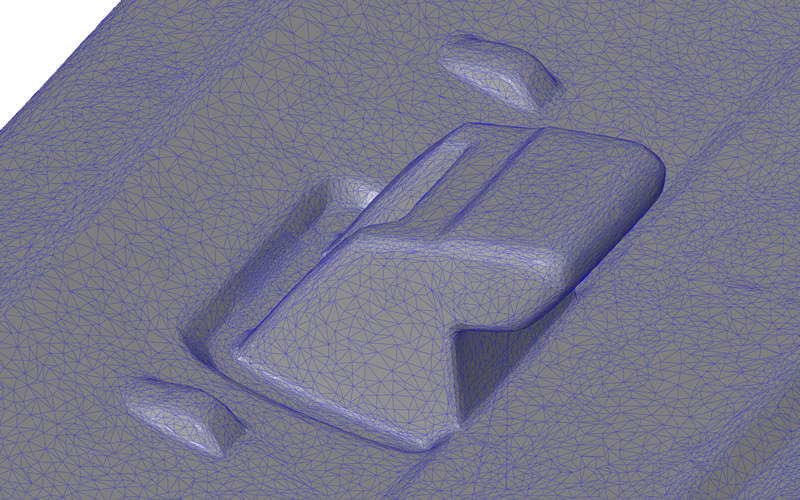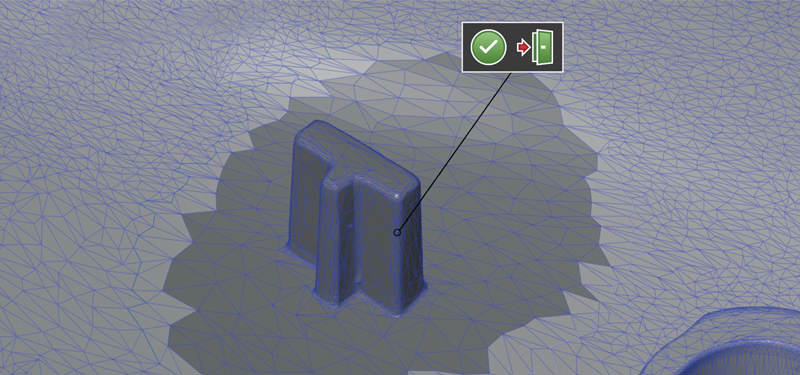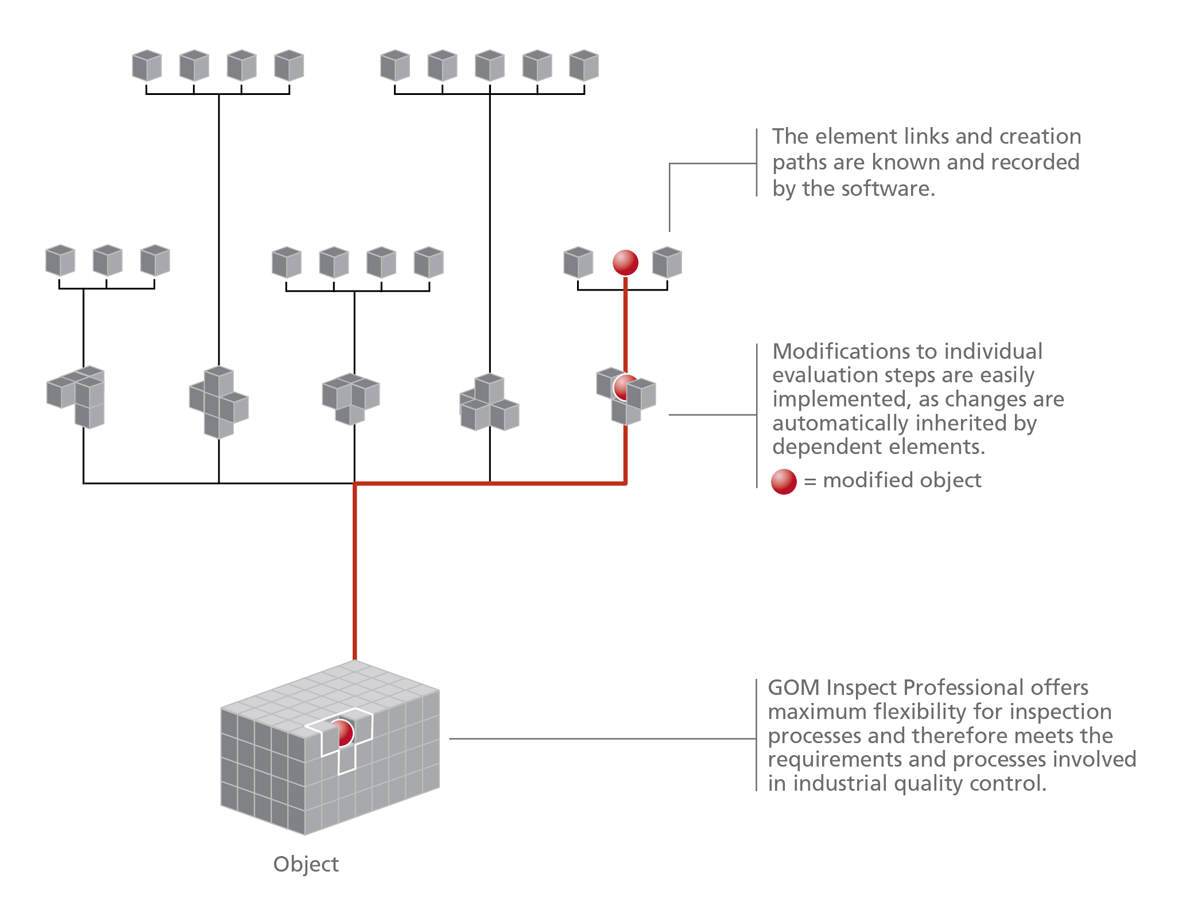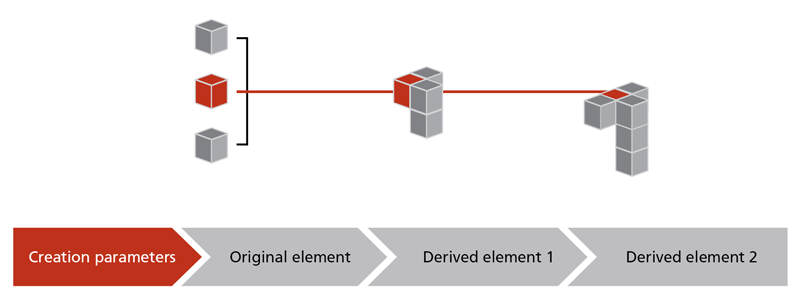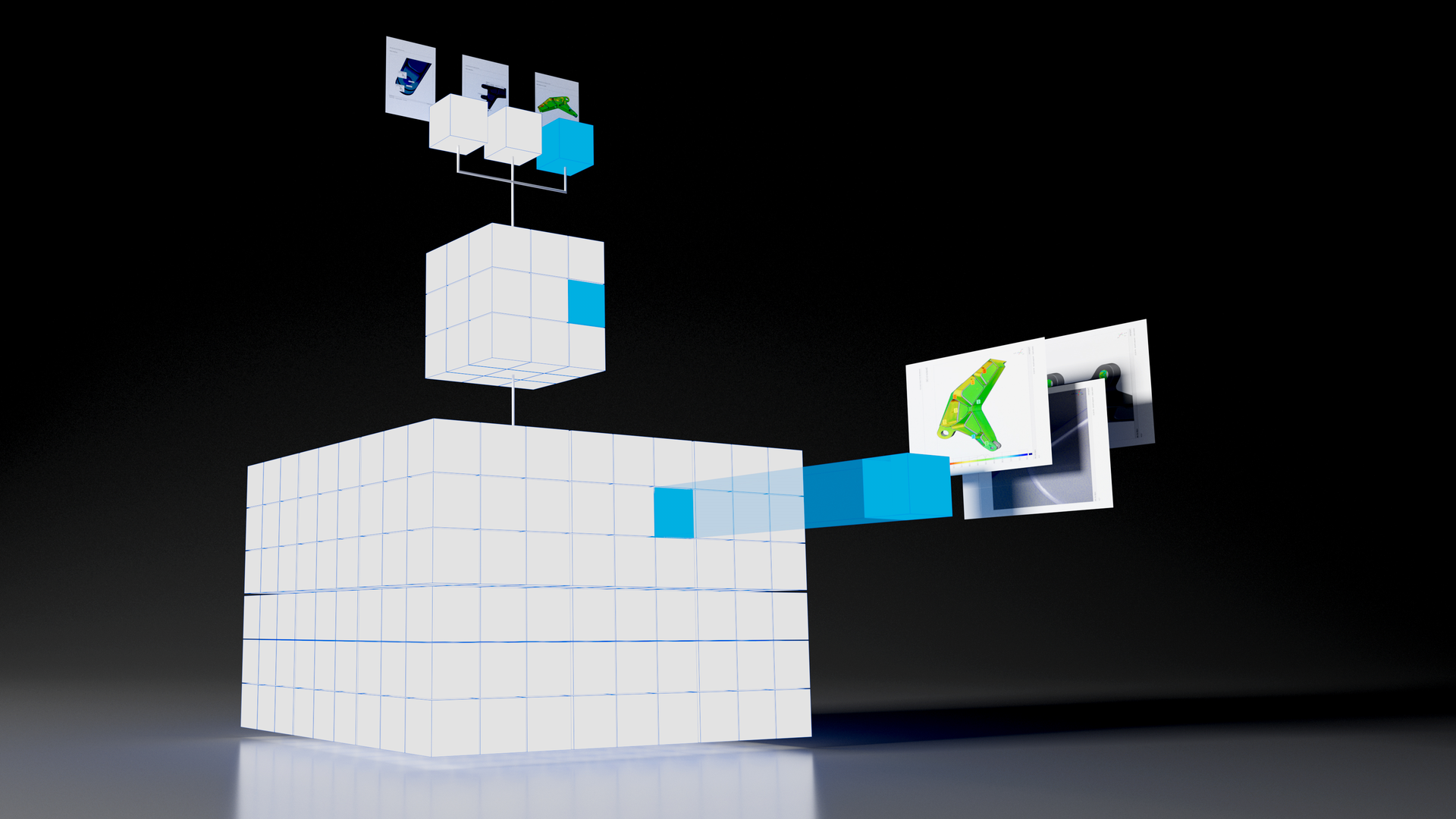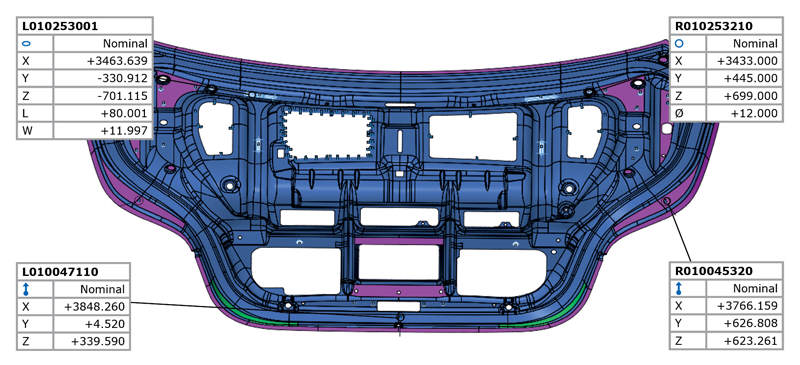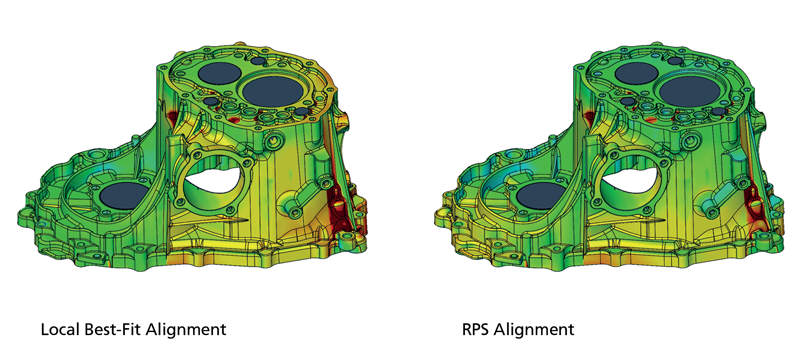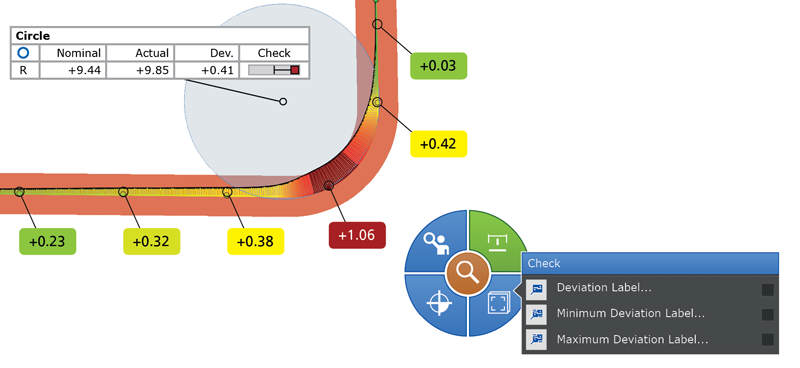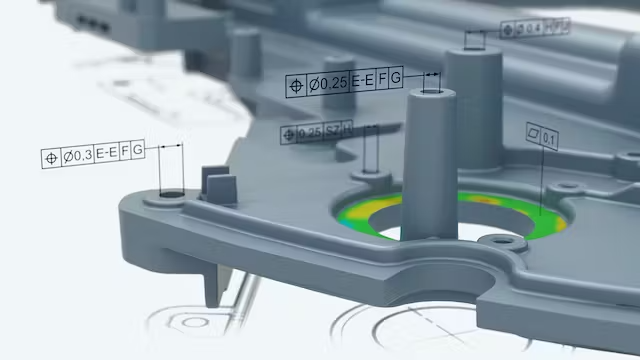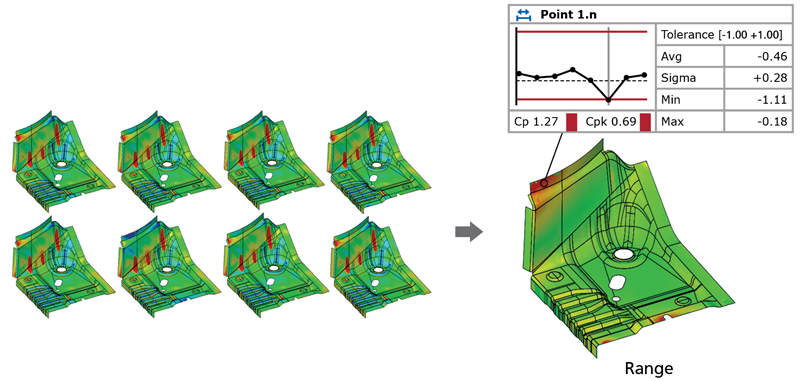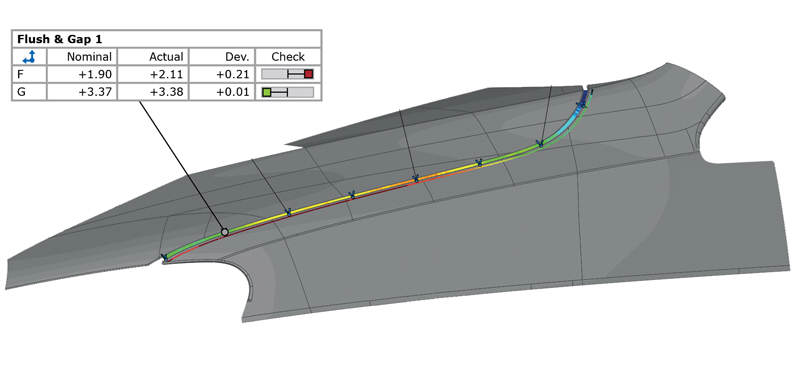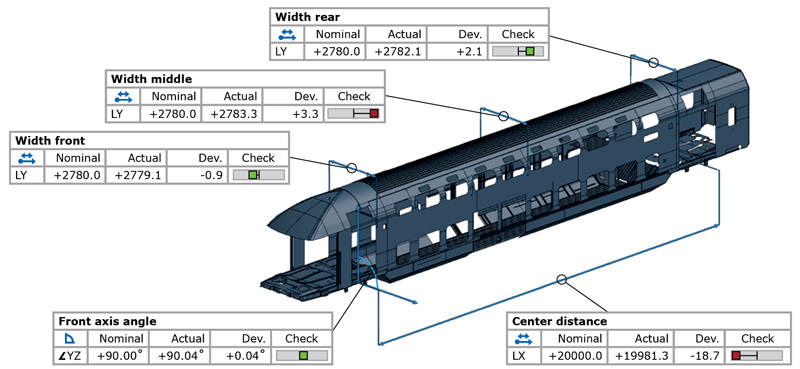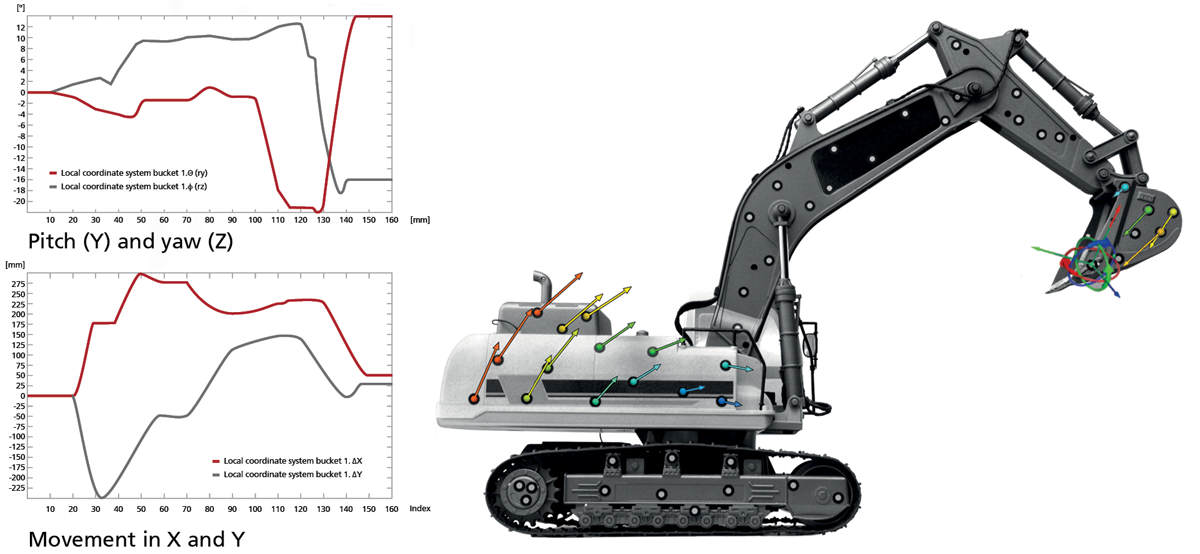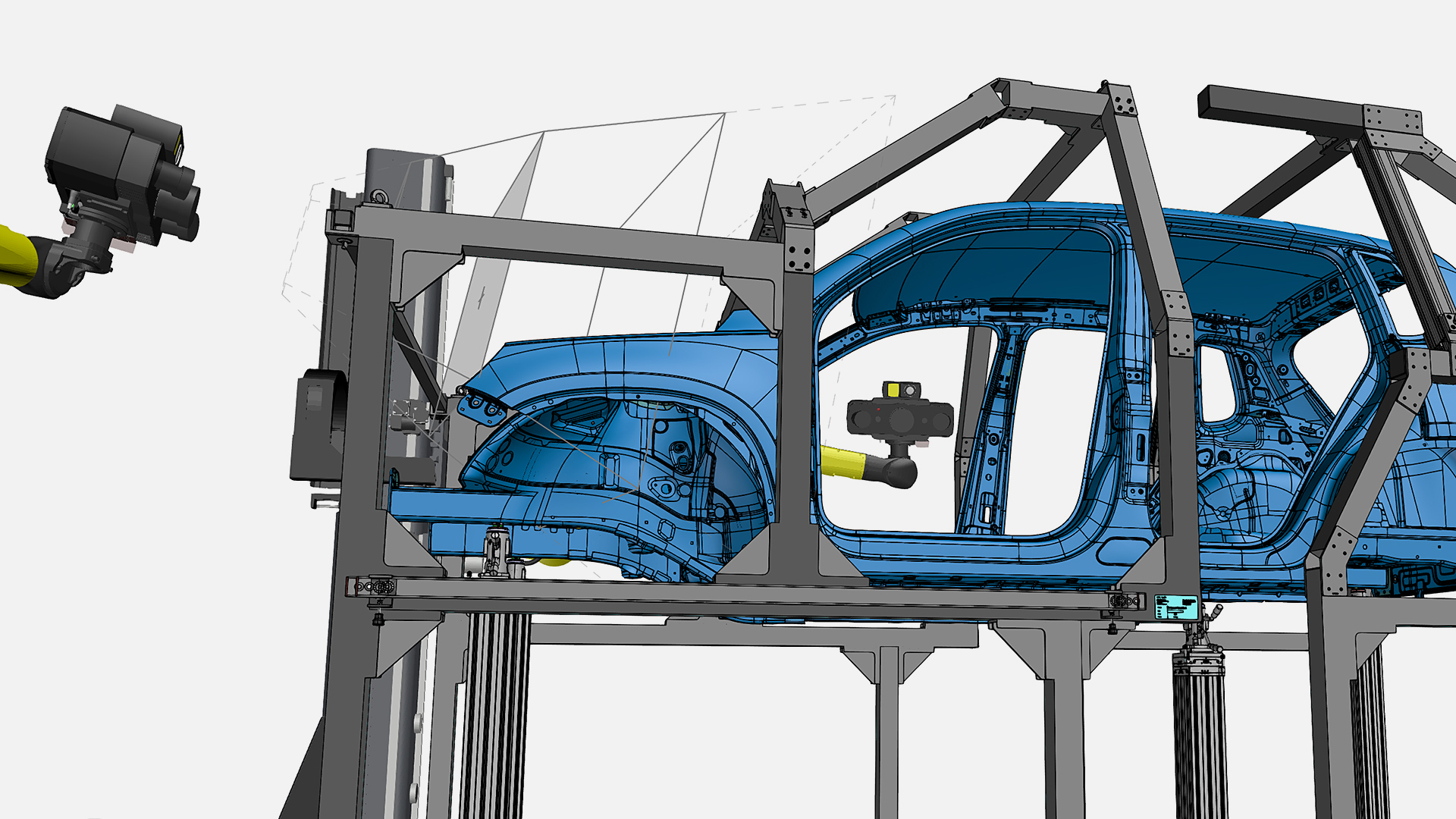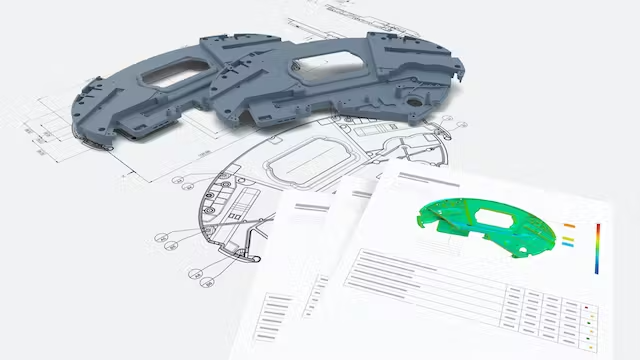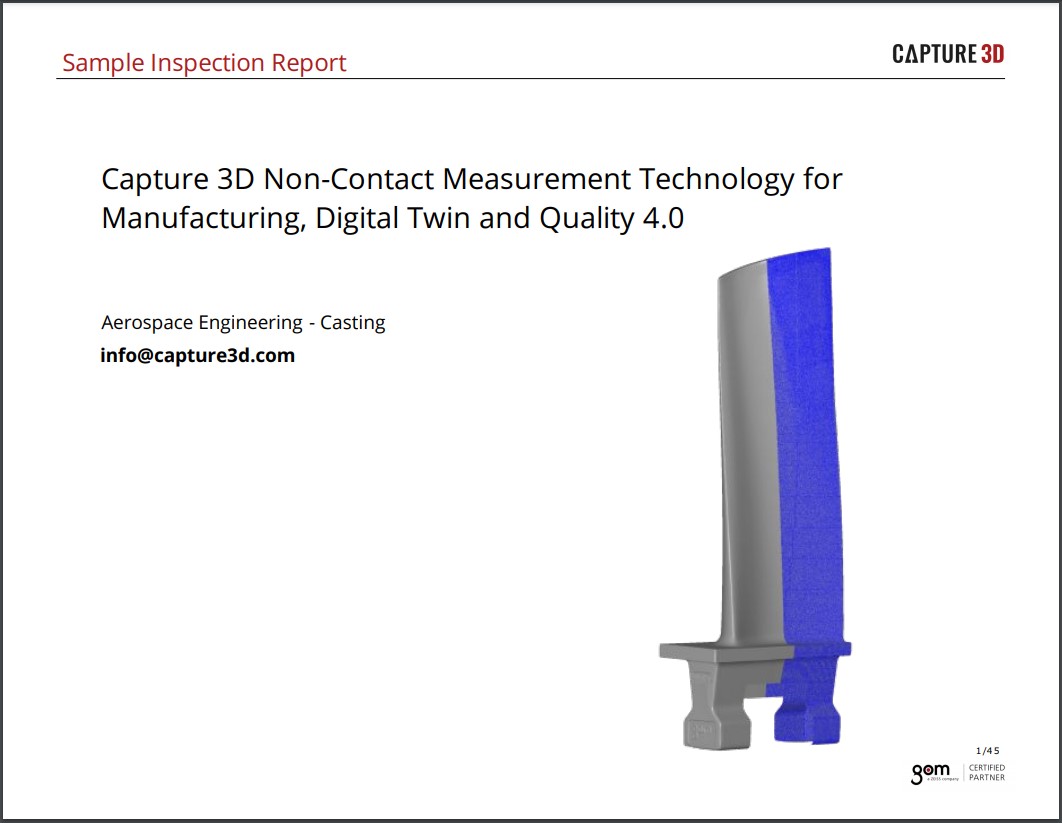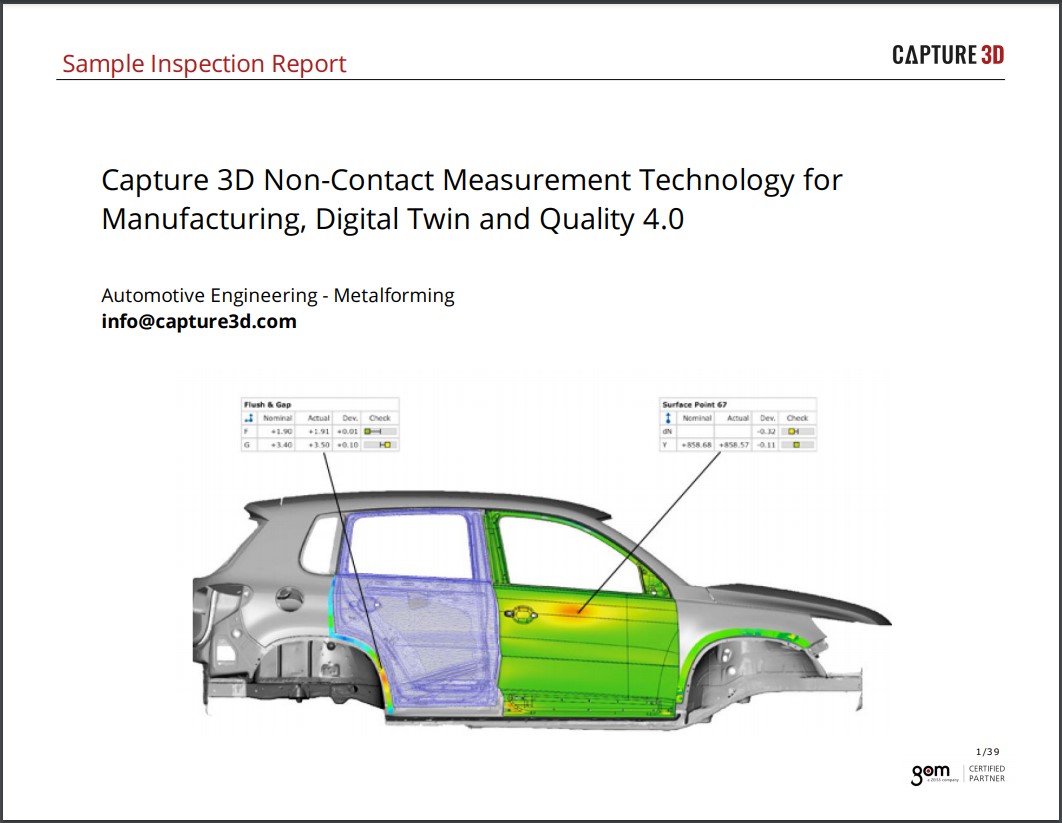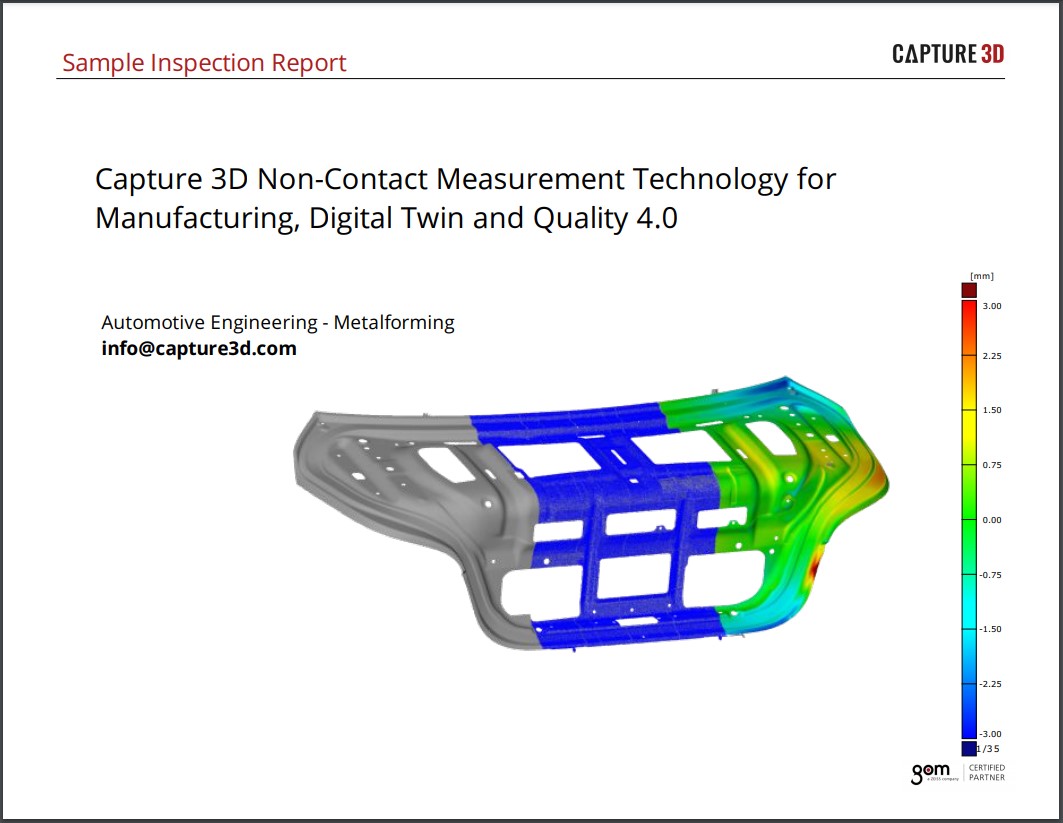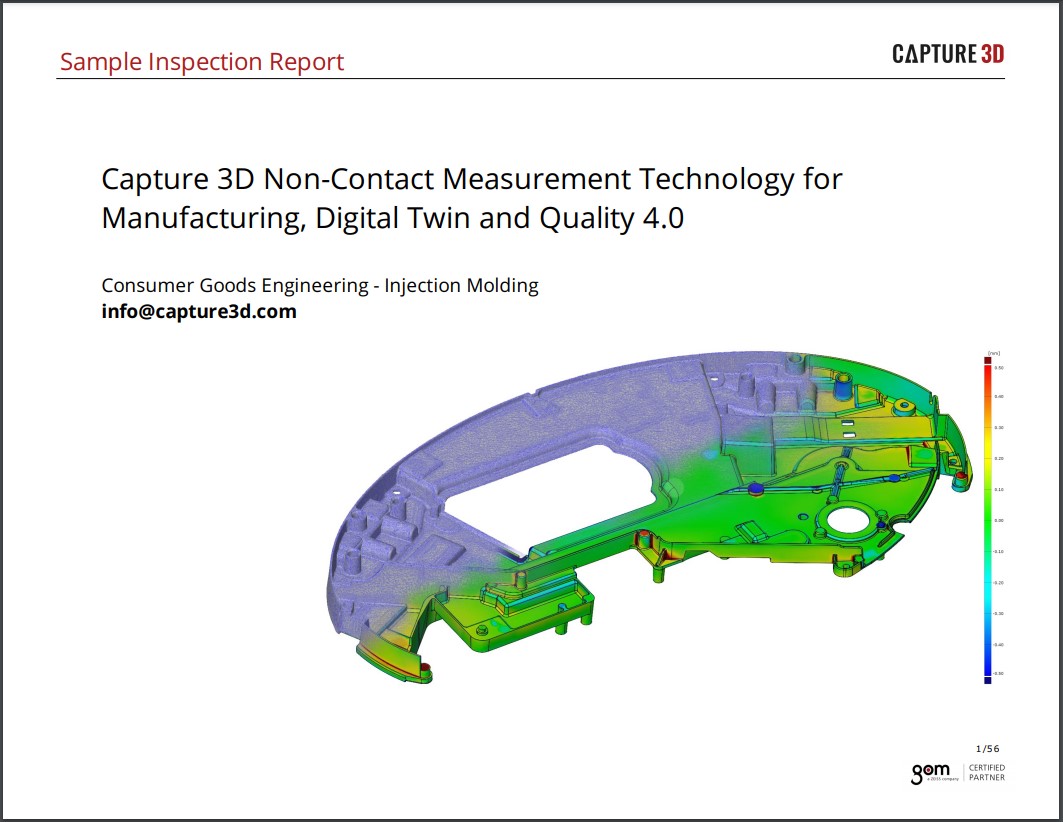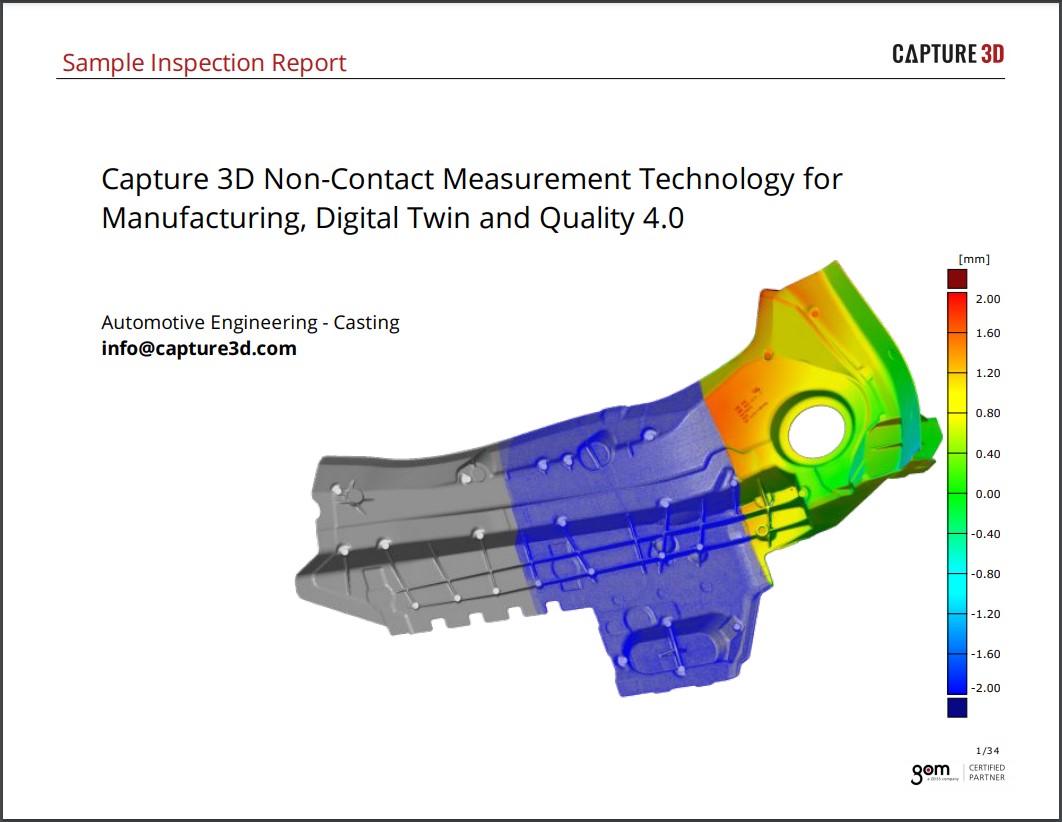Highlighted Features
|
|
Polygon Mesh
3D meshes are calculated from 3D point clouds for visualization, simulation, reverse engineering, and CAD comparison. Meshes can be exported to a number of standard formats, such as STL, G3D, JT Open, ASCII, and PLY.
|
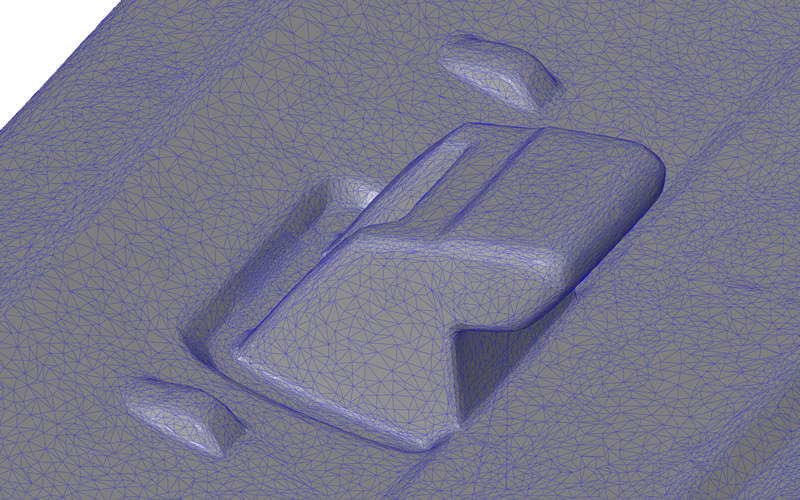 |
Mesh Processing
Polygon meshes can be smoothed, thinned and refined. In addition, holes in the mesh can be filled and curvatures extracted. The mesh is processed using curvature-based algorithms and tolerances. The software gives the user a live preview of each processing step before executing.
|
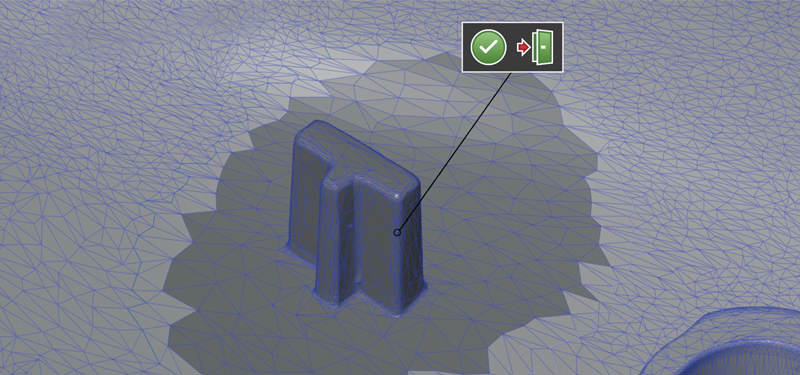 |
Parametric Inspection
Instead of using a macro engine, every single element knows its path of creation within the software structure. All processes and evaluation steps are completely traceable, mapped, interlinked and can be easily modified or adjusted. A one-button feature updates all dependent elements automatically after changes.
|
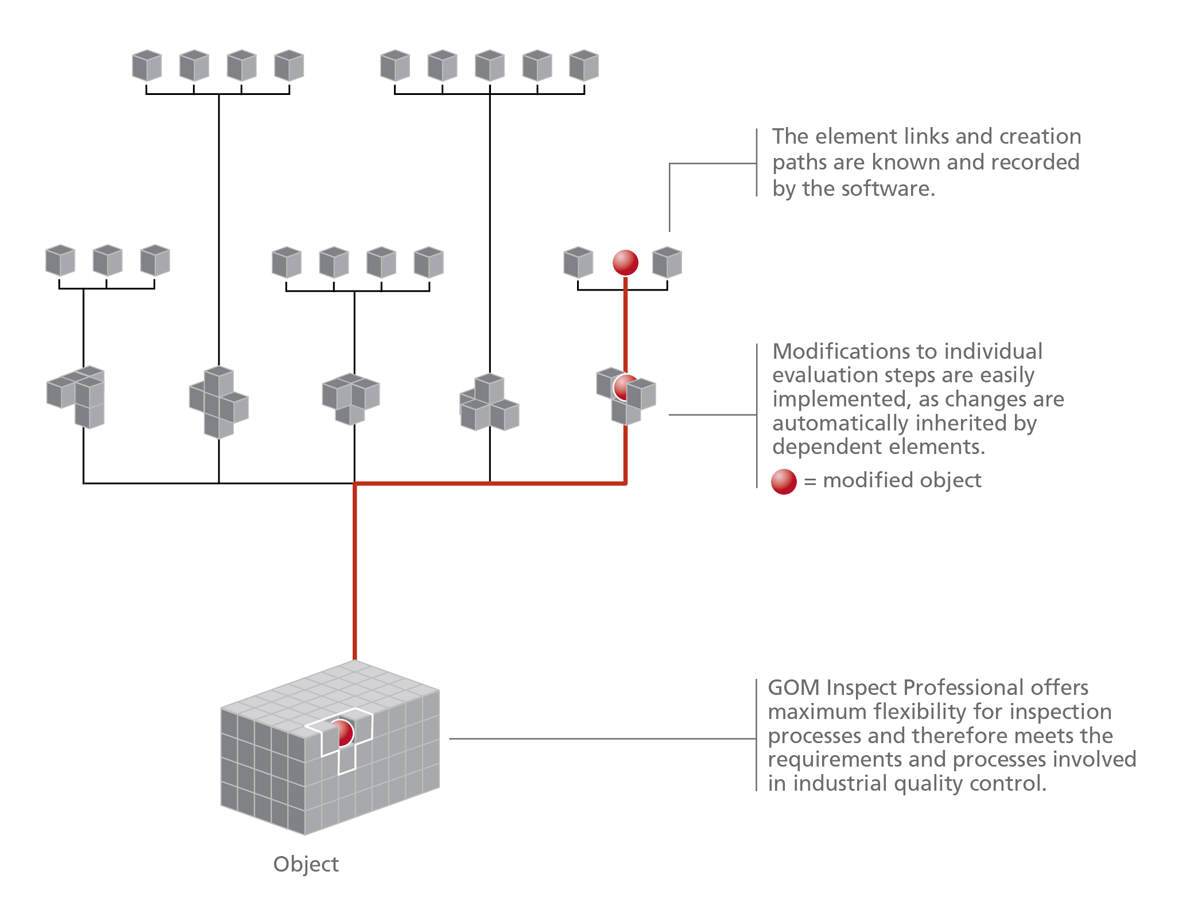 |
Traceability
From element creation to final result, each step is comprehensively traced for process integrity. The exact creation parameters and measurement/point selection of any element are traced back to the origin.
|
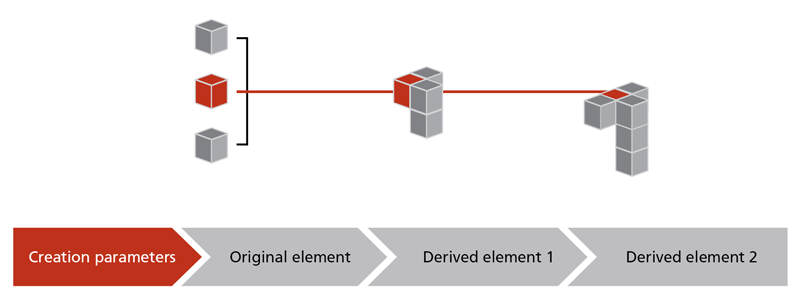
|
Parametric evaluations
Any completed evaluation can be easily applied to two or more parts to help save time and costs by reducing redundant tasks. Due to the parametric design, the software automatically stores each individual inspection step. All evaluation steps can be operated without scripting, previous planning, or user intervention so that no time is spent on programming. Get more done faster with this teach-by-doing concept.
|
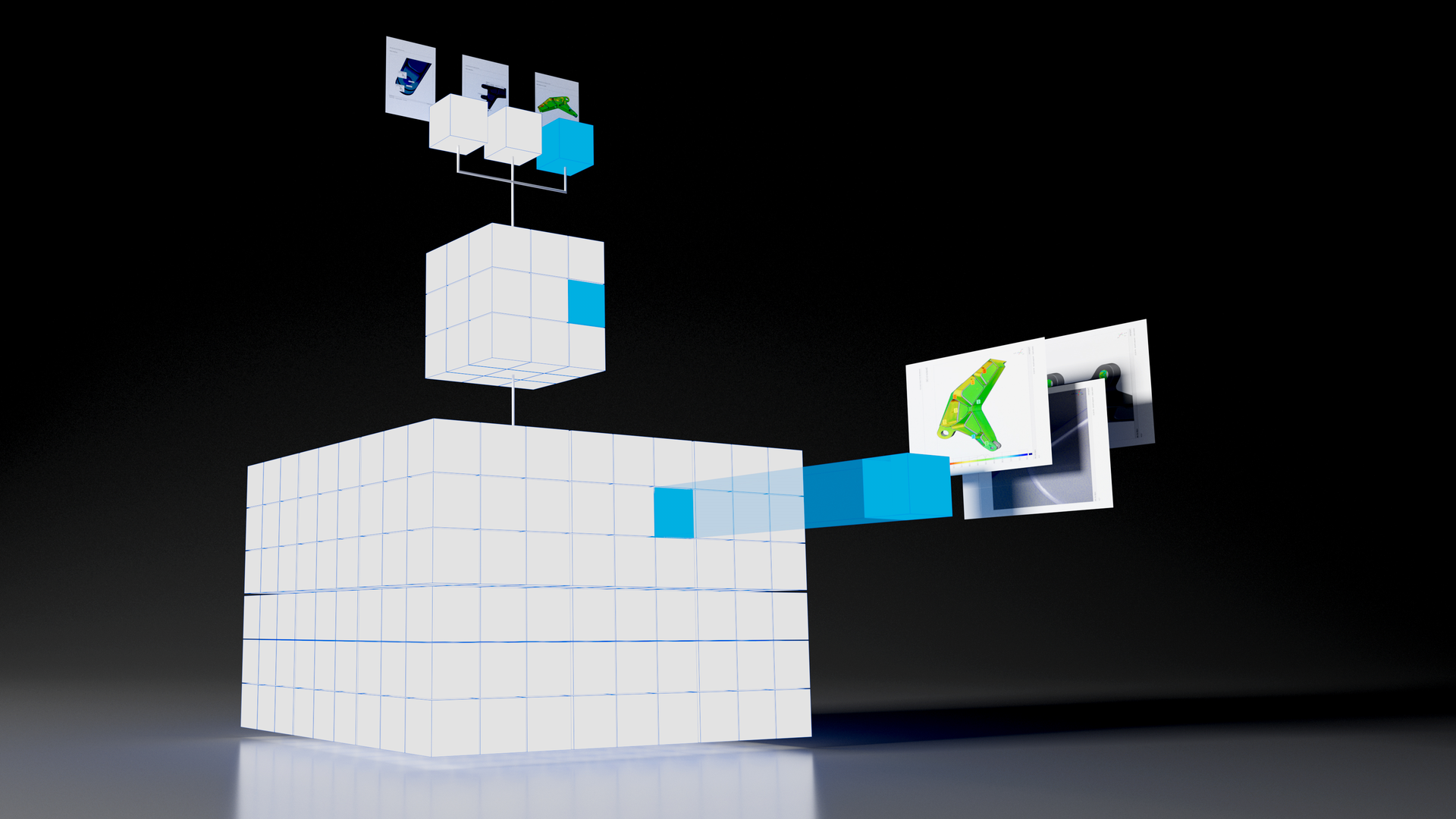 |
CAD / Measurement Plan Import
Neutral CAD formats such as IGES, JT Open and STEP, as well as native formats like CATIA, NX, Solidworks and Pro/E, can be imported into ZEISS INSPECT at no extra cost. In addition, measurement plans in CSV, DMI, ASCII, IPP and FTA data formats can be imported as the basis for dimensioning and inspection. The individual data formats are imported via drag & drop and are automatically identified and assigned by the software.
|
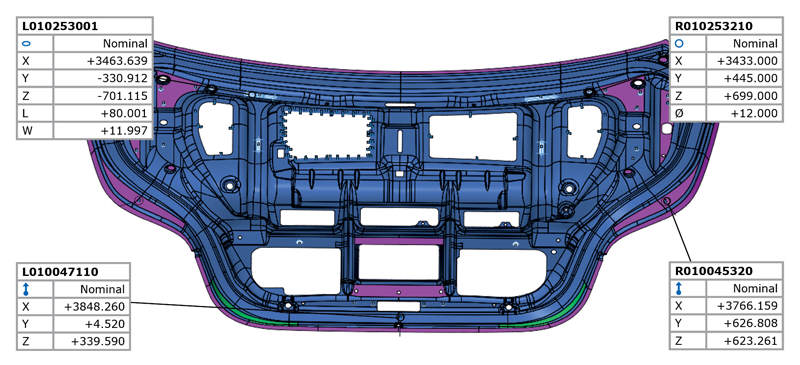 |
Alignment
Contains all standard alignment functions. These include RPS alignment, hierarchical alignment based on geometry elements, reference points and various best-fit procedures such as global best-fit and local best fit. Customers can also use their own specific alignments, for example- turbine blades, balanced beam or equalized nested alignments.
|
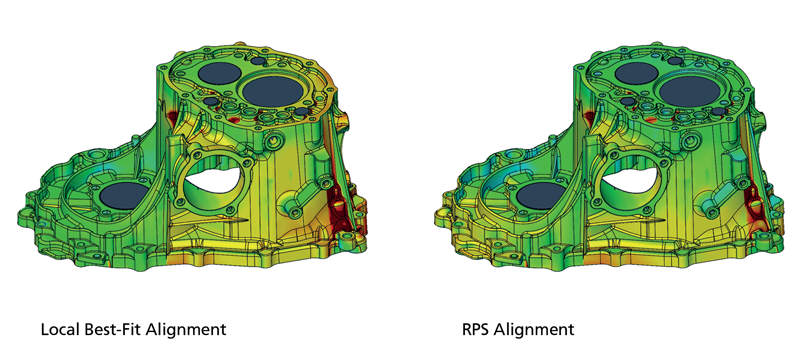 |
CAD Comparison
The computed polygon meshes describe free-form surfaces and primitives. These can be verified by comparing surfaces with a technical drawing or directly to CAD. A 3D analysis of surfaces as well as a 2D analysis of sections or points can be implemented in the software. CAD based generation of primitives such as lines, planes, circles or cylinders is also possible.
|

|
I-Inspect
The I-Inspect button stands for "intelligent inspection" and guides operators through the inspection process. I-Inspect suggests suitable measurement principles and inspection criteria for the selected element. With I-Inspect, complex inspection tasks can be implemented quickily and easily.
|
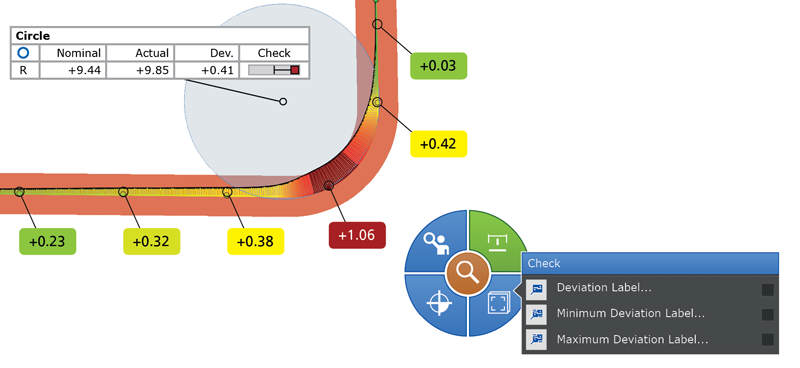 |
GD&T Analysis
In contrast to basic measurement analysis, GD&T analysis focuses on the functional aspect of a part. The software conforms to ASME and ISO standards and allows extensive GD&T analysis, including planarity, parallelism and cylindricity, two-point distances, maximum material conditions as well as position tolerance in local and global coordinate systems.
|
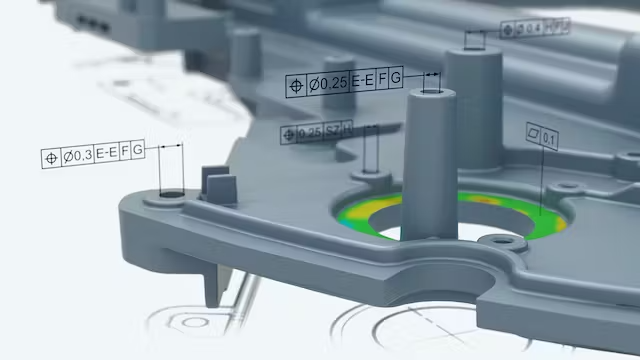 |
Trend, SPC and Deformation Analysis
Trend analysis helps monitor manufacturing and production trends to detect and prevent possible issues. This feature examines and reports the change in shape and morphing of geometry. These essential software tools are utilized to better understand manufacturing processes for a faster root cause analysis. With the software’s parametric inspection functionality, these features can be applied to multiple data sets. This allows for full-field evaluation of several parts or stages within a single project and offers functionalities for determining statistical analysis values such as Cp, Cpk, Pp, Ppk, Min, Max Avg, and Sigma.
|
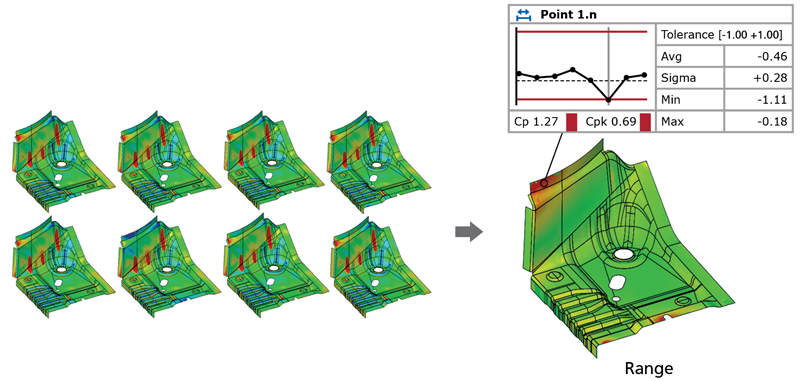 |
Golden Mesh
For many applications, the Golden Mesh is required by either finding the best mesh or calculating an average mesh. The best mesh is an original mesh, which is determined to have the least deviation from an average data set. The average mesh is a new mesh, which is calculated based on a set of multiple meshes. When determined, the Golden Mesh can be exported as STL for reverse engineering to CAD or used as a reference for future part inspection.
|
 |
| |
|
Curve-Based Inspection
ZEISS INSPECT closes the gap between point-based and surface-based inspection. Full-field digitized data is used to apply construction functions for curves and to visualize their individual properties. For example, Edge Curves can be captured, radii and character lines analyzed and spline curves created. Flush & Gap analysis is another element provided in curve-based inspection.
|
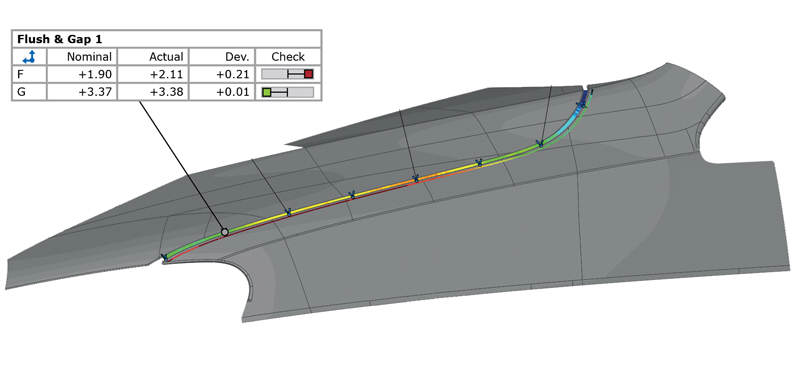 |
Point-Based Inspection
All evaluation functions can also be used on point clouds. For example, this includes measurement of distances between individual points and a comparison of points with the CAD model. Construction functions can then be applied to created geometry elements based on several points. This allows GD&T analysis on the generated elements, including flatness, cylindricity or positional accuracy.
|
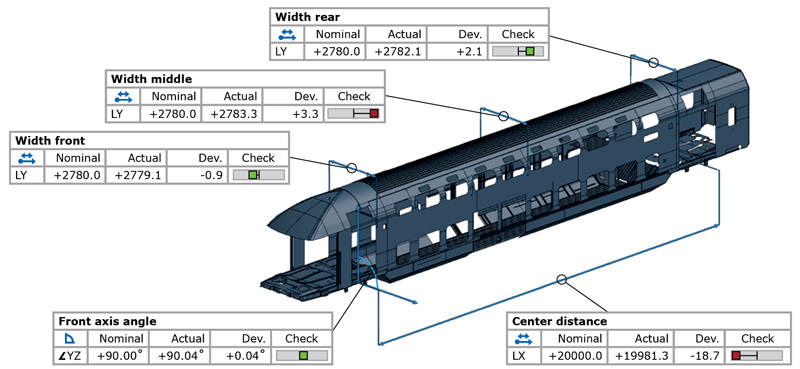 |
Exaggerated representation of deformations
The plastic visualization of deformations such as protrusions, bulges, dents or slots in a kind of high relief facilitates a qualitative analysis of 3D measuring values.
|
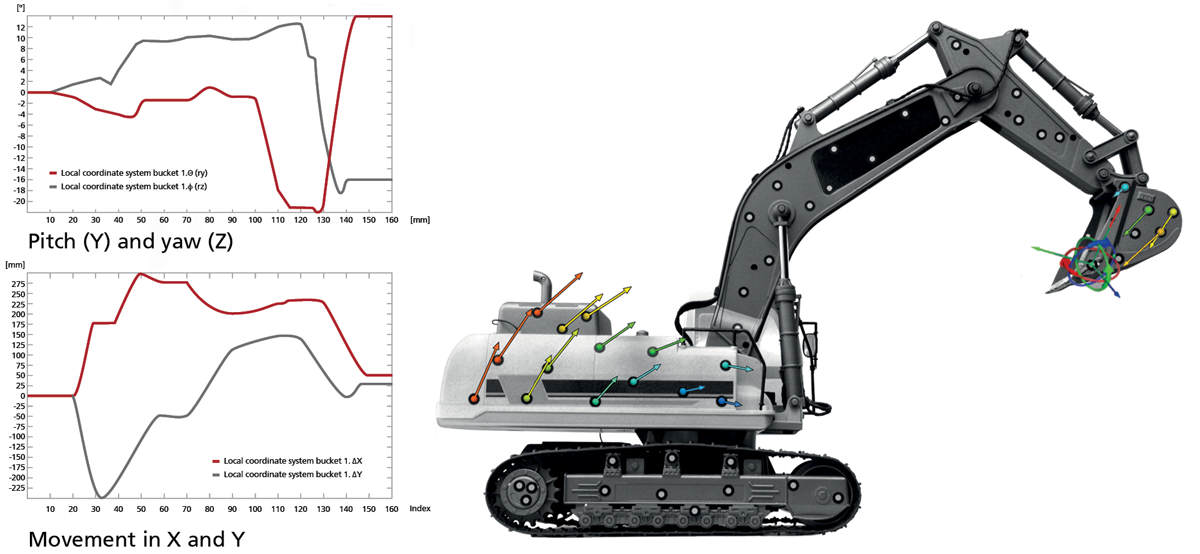 |
Virtual Measuring Room (VMR) Add-On Module
VMR is a fully integrated solution to advance metrology automation. It enables the execution of automated measurements: import of measurement plans, offline and online programming, automatic sensor positioning, 3D measurement simulation, collision control, safety, data capturing, inspection and reporting.
|
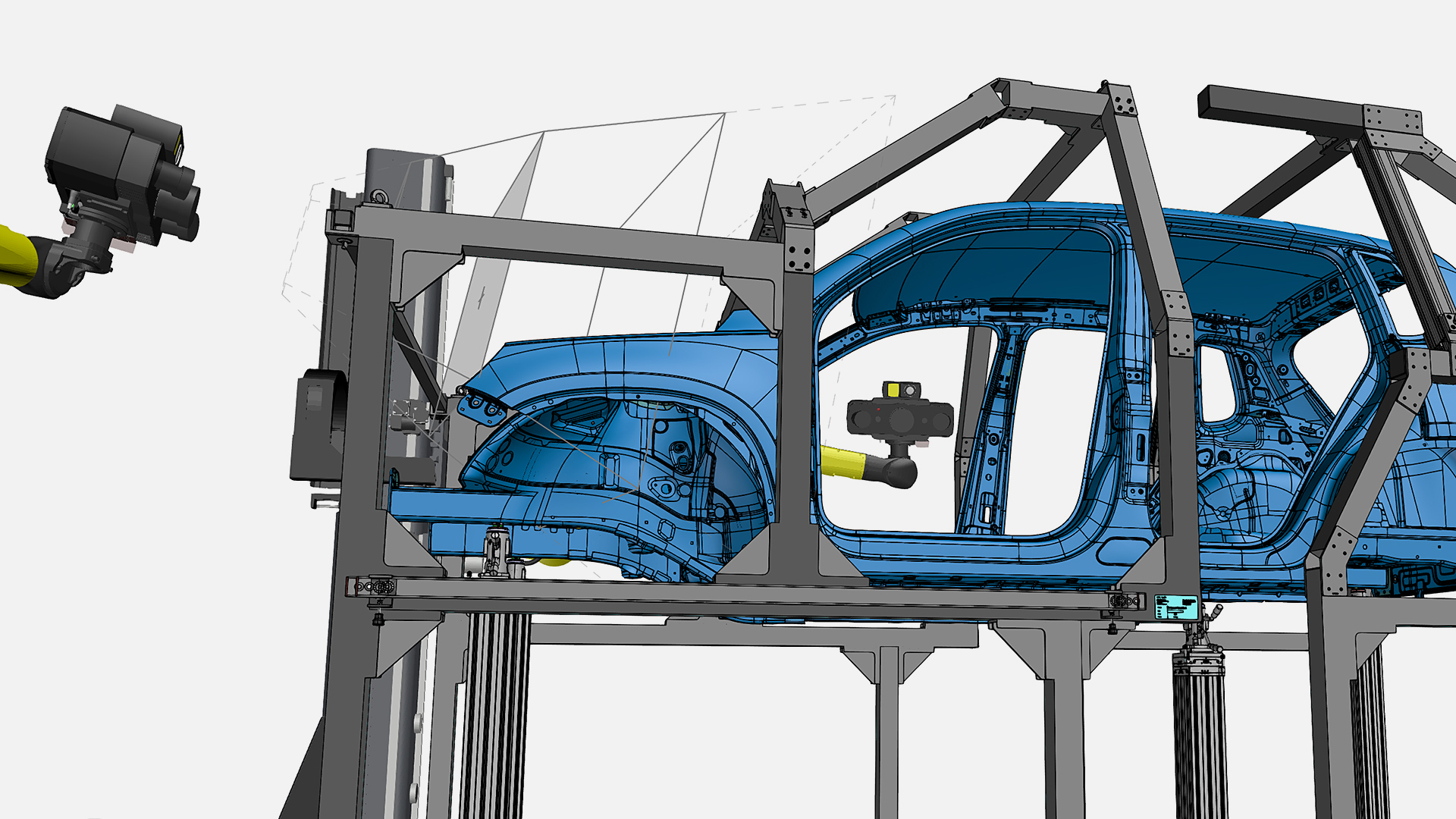 |
Reporting
The reporting module enables users to create reports containing snapshots, images, tables, diagrams, text and graphics. The results can be presented and edited in the user interface as well as exported to a PDF document. Custom templates are reusable and each snapshot is stored in a report can be restored in the 3D window.
|
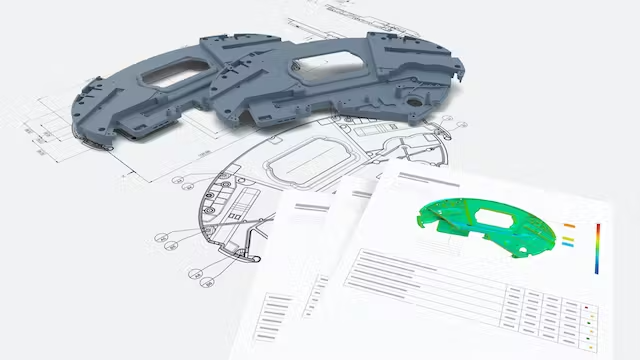 |