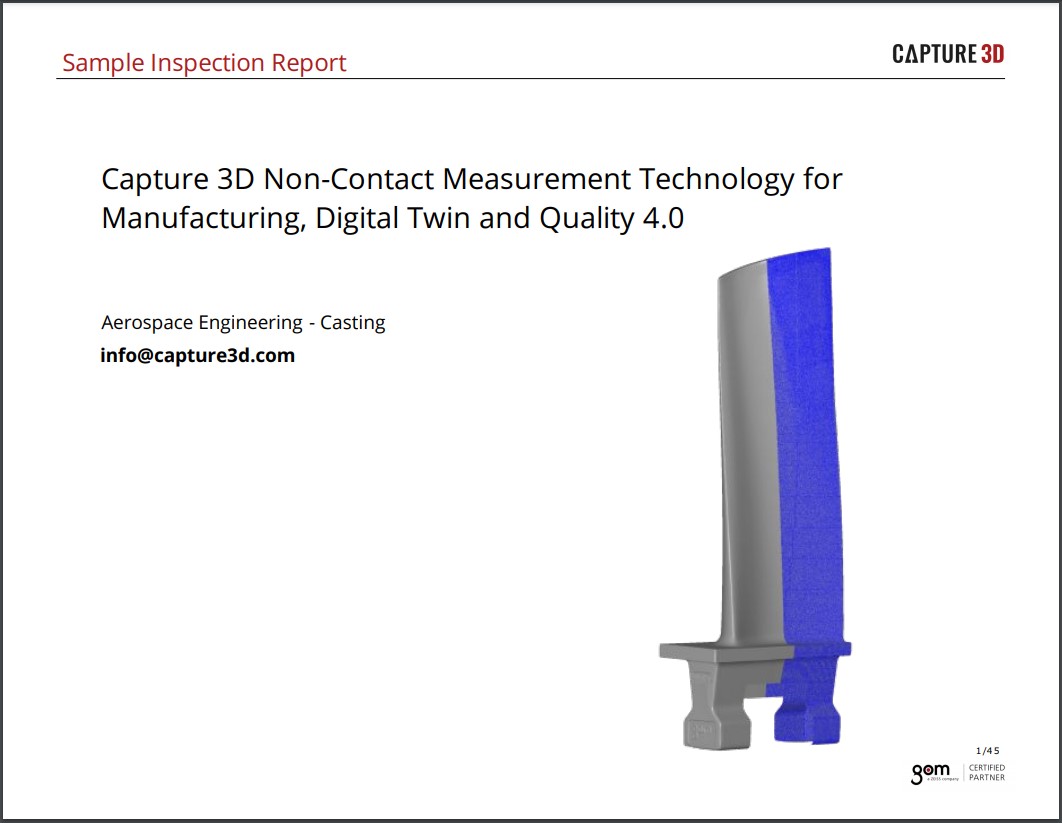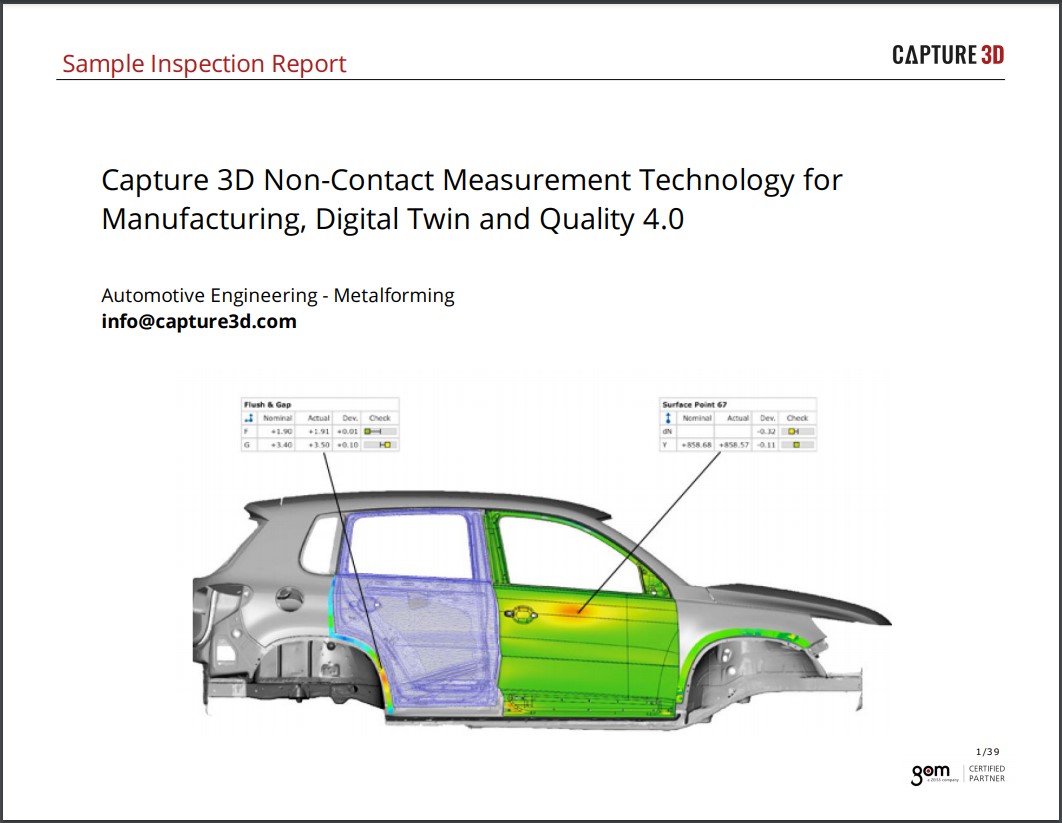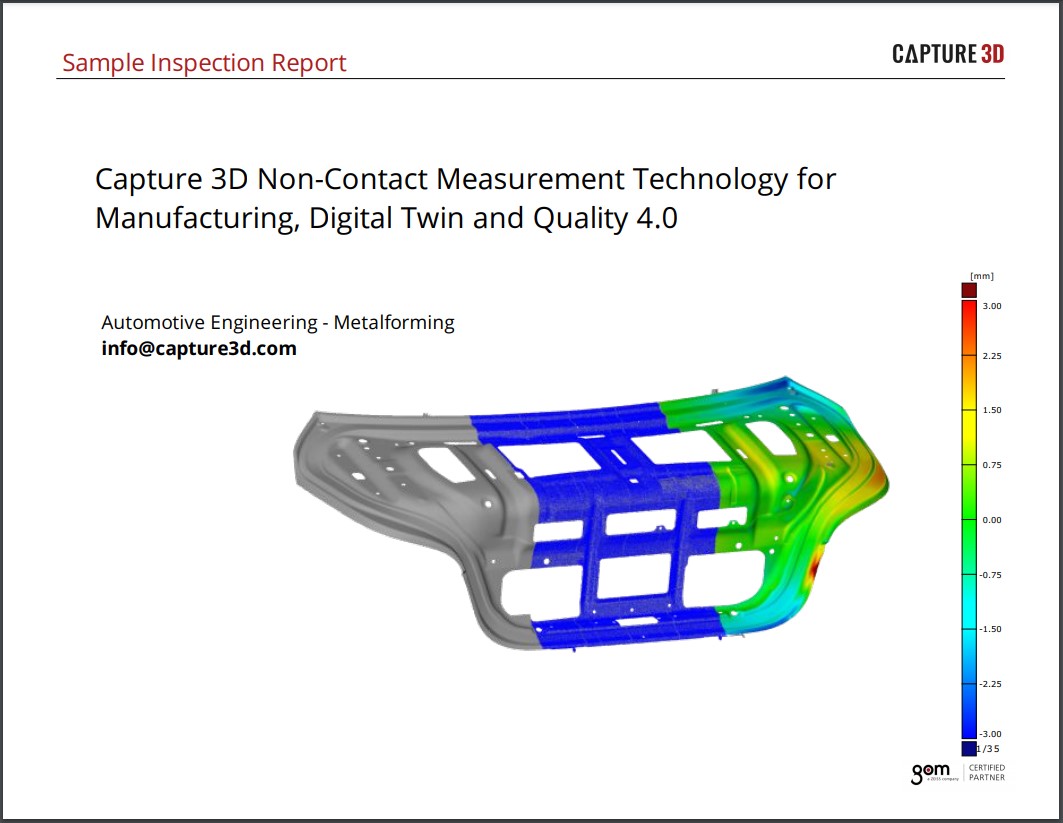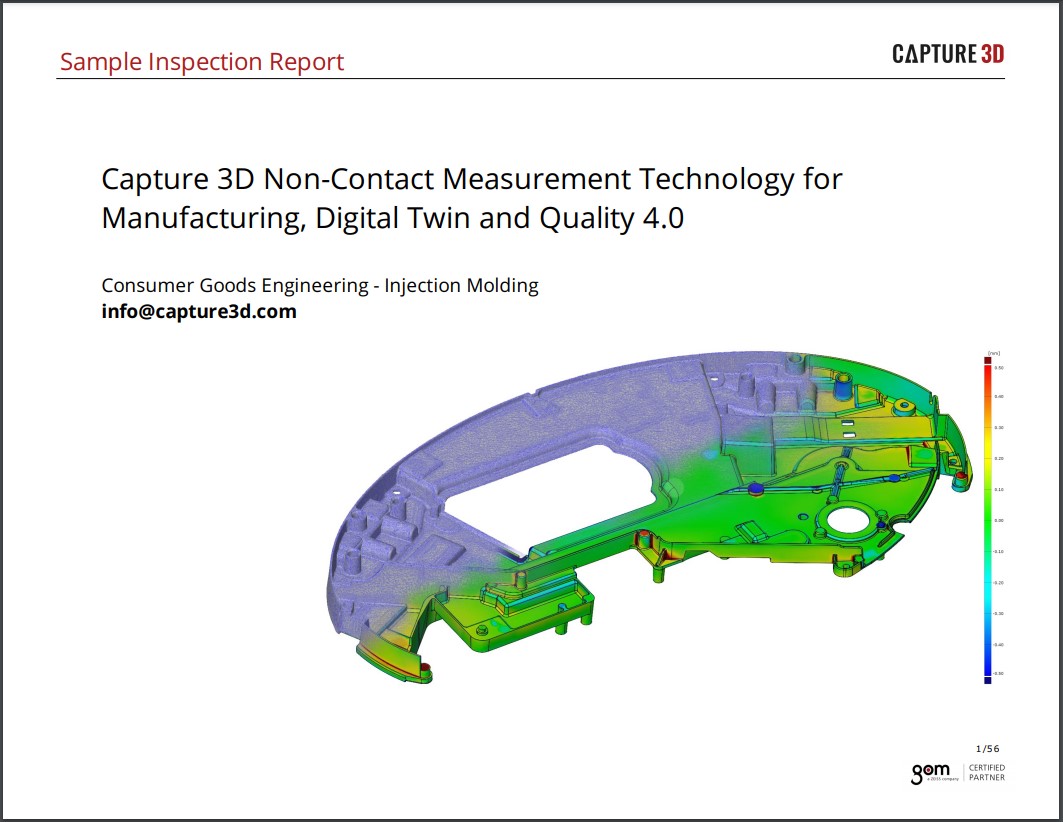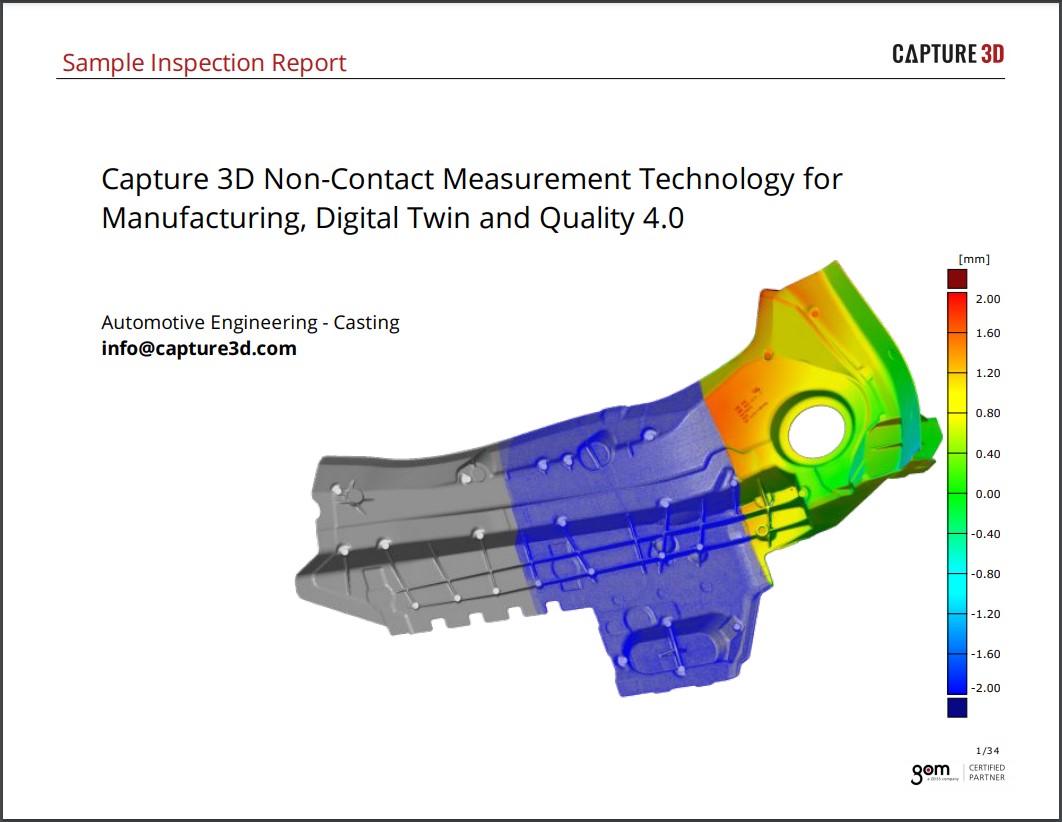ZEISS Training Courses
Maximize your ZEISS metrology investment by enrolling in our training courses. Classes will cover the latest ZEISS INSPECT Optical 3D software release which advances 3D measurement workflows and includes a multitude of enhanced metrology functionality. Our course catalog includes: photogrammetry, 3D scanning, inspection, airfoil inspection, automation and scripting. Classes are taught by the ZEISS engineers.
All training registrations are now hosted on the ZEISS Portal. For the 2025 class schedule and course details, please visit the portal.