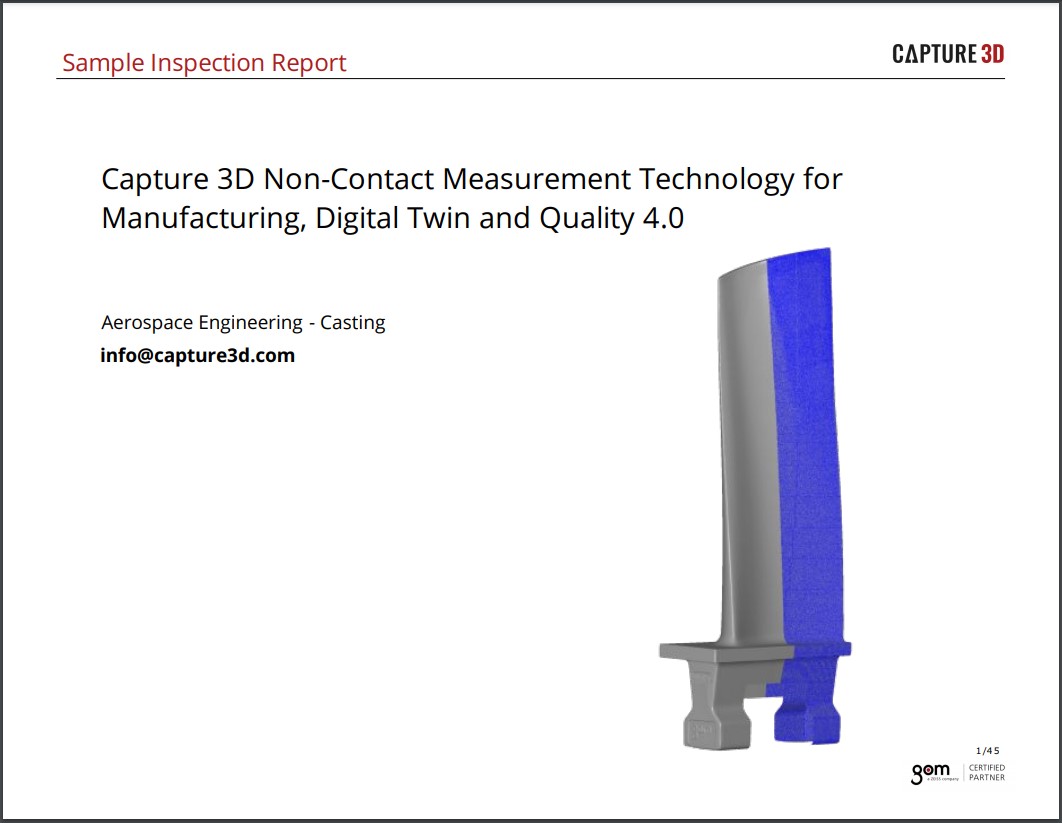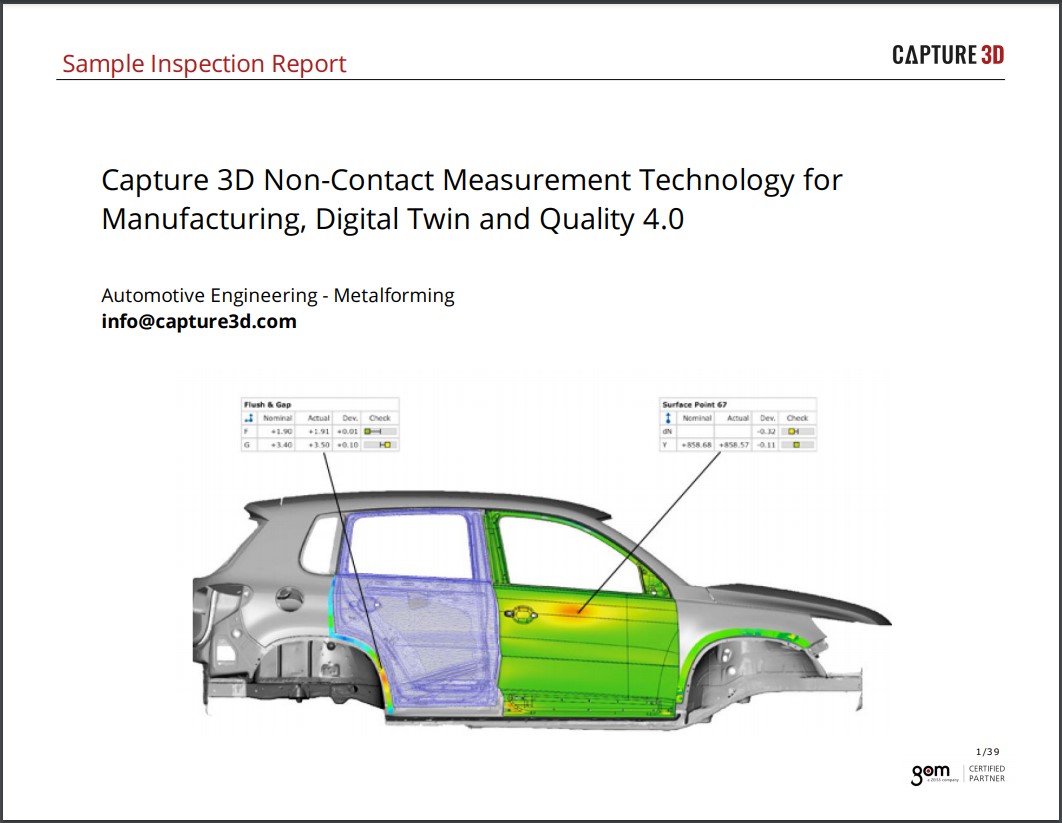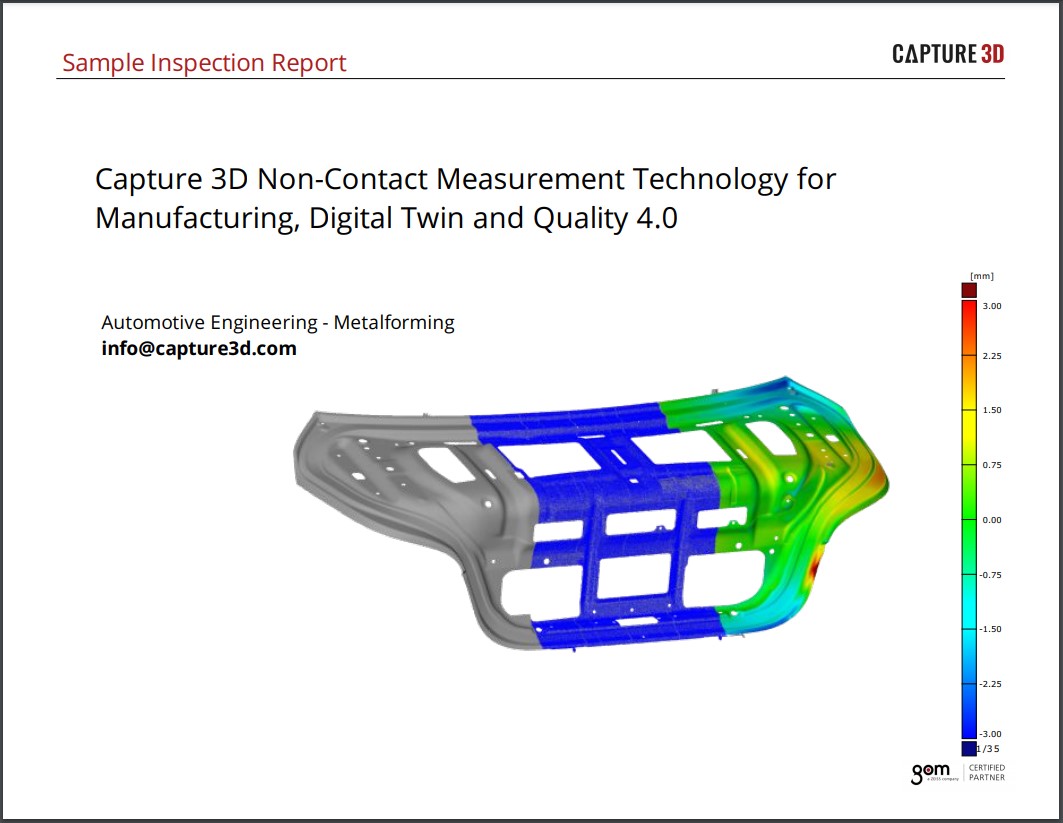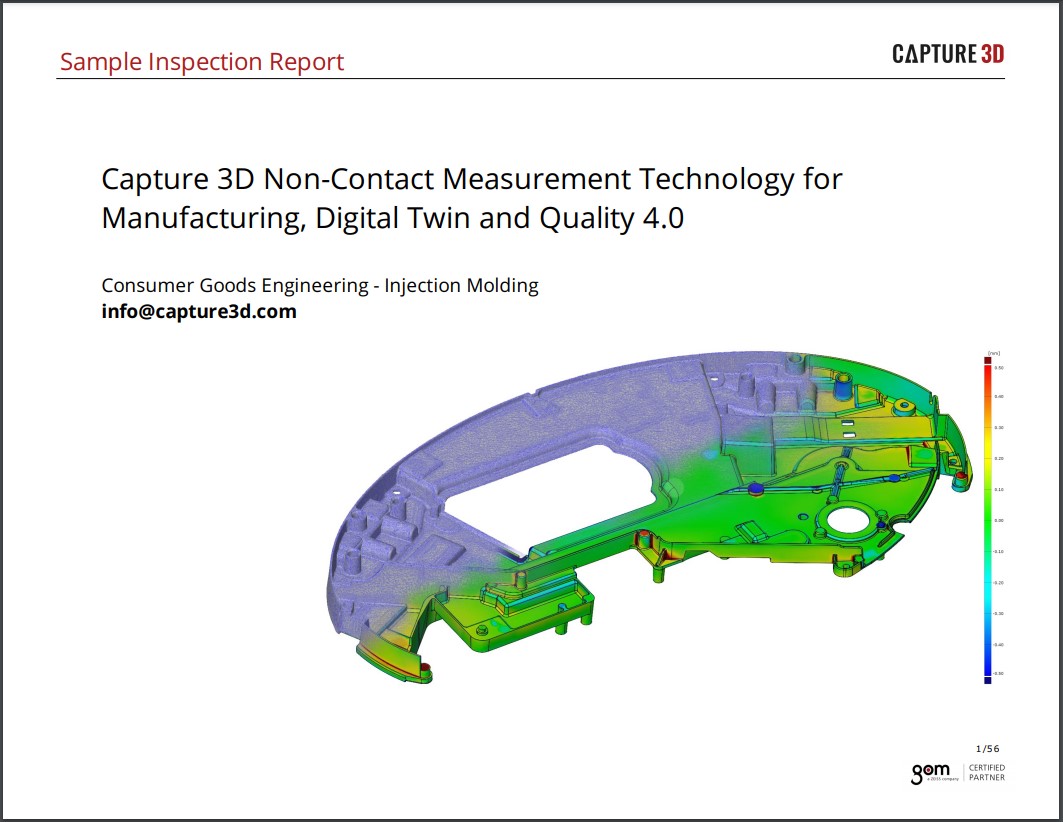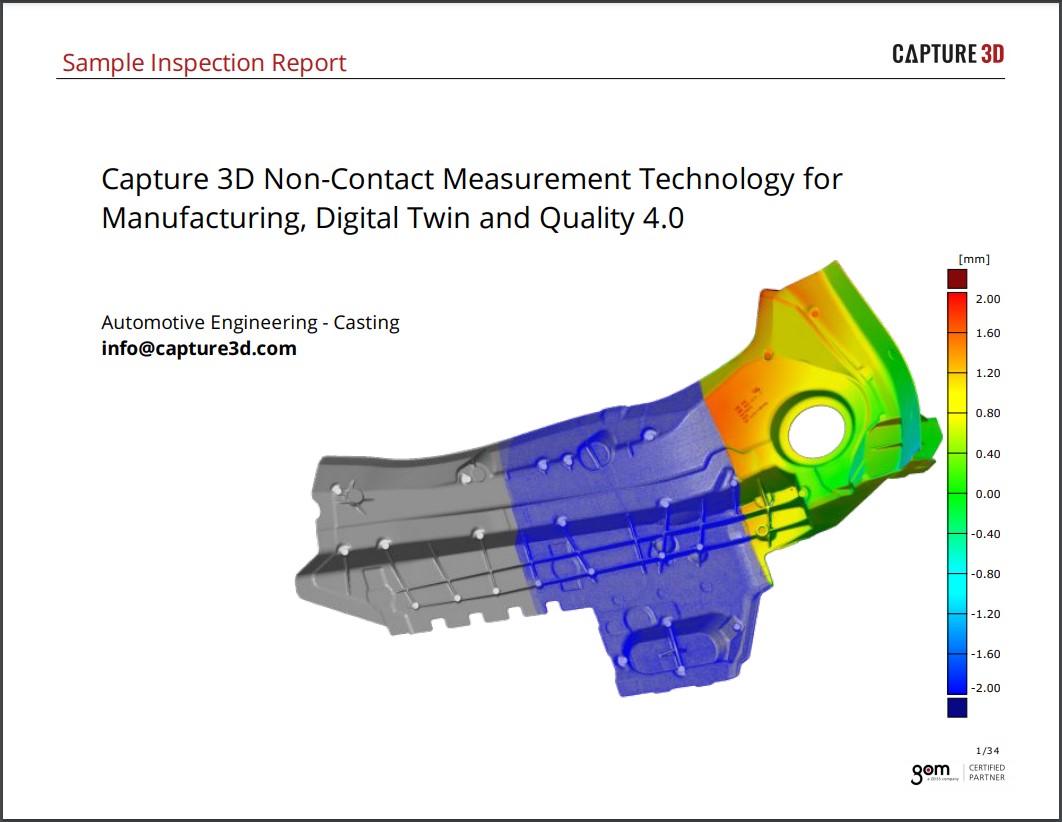ScanBox Series 8 Tech Review: Automated 3D Scanning and Inspection of Large Parts
The ScanBox Series 8 is an automated optical 3D measuring machine used to collect full surface geometry and quickly deliver an accurate digital twin. This multitasking metrology powerhouse can completely digitize a body in white in just 30 minutes, making this ultra-fast technology a favorite with our automotive and aerospace customers.
Overview of the Technology Behind the Hardware
As the name reads, the ScanBox Series 8 contains everything needed for industrial 3D measuring and production inspection applications, all inside one box. It's integrated with either the ATOS 5 or 5X blue light 3D scanner— the same technology used for high accuracy, high-speed digitalization of parts, ranging from as small as the grooves on your fingertip all the way up to as large as a full-size C 130 aircraft. By automating ATOS, you're increasing your repeatability, productivity, and throughput.
Like the entire ScanBox product line, the ScanBox Series 8 has been engineered with high-quality components and can be rapidly set up for a true off-the-shelf automation inspection. It also runs reliably 24/7, collecting precise 3D measurement data that improves efficiency throughout your entire product lifecycle. But what distinguishes the ScanBox Series 8 from the other ScanBoxes is that it's designed for large parts.
ScanBox Series 8 Technical Specifications
Two linear rails create a Gantry system to move the dual eight-axis kinematic robots into position quickly. Each robot has an ATOS 3D scanner mounted to provide a full rotation of the sensor head itself and help position the sensor outside, inside, and underneath structures for complete coverage of the part or tool. It uses both robots for faster digitizing and throughput. The dual ATOS scanners use a joint coordinate system to intelligently collect data sets of measurements together and has two industrial computers for fast data processing and high-speed computing.
ScanBox Series 8 Safety Features
The ScanBox Series 8 includes SICK scanners to detect foot movement, as well as additional add-ons to help you meet safety compliance.
ScanBox Series 8 Configurations: What Do the Different ScanBox Numbers Mean?
A ScanBox 8160 gives you one measuring cell, whereas a ScanBox 8260 gives you two measuring cells. As you may have guessed by now, an 8360 gives you three measuring cells that would be on the other side. These modular configurations allow you to stay flexible and quickly adapt to changes in inspection requirements and production environments.
The last two numbers of the model’s name designate the maximum part size. For example, a ScanBox 8260 means the ScanBox Series 8 has two measuring cells, and the largest cell can accommodate parts up to six meters in size.
The outside cell can scan parts up to three meters in size and comes with a heavy-duty rotation table. As the larger cell is measuring, you can also safely unload and load the next part on the outer side.
ScanBox Series 8 Use Case Example
How is this robust automated 3D scanning solution used in the real world? Automotive customers will measure a body in white in the larger measuring area while having multiple hang-on or stand parts in the other area.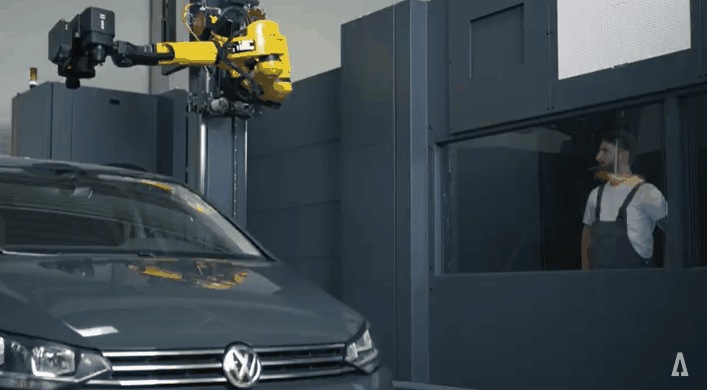
Now, here's a quick example of how one of our customers is utilizing this technology:
A tier one supplier to an automotive OEM launched a ScanBox 8260 in their US manufacturing plant and brought their measurement time down from four hours to 30 minutes. But this isn’t unusual for a ScanBox— this amount of time and cost savings are typical for this automated 3D scanner. The accurate full-field data allowed the engineers to easily communicate problem areas to the operators. Instead of trying to explain long tables of numbers, they were able to quickly communicate and collaborate using 3D data visualizations and color maps.
Aerospace and automotive companies perform trend analysis through a series of parts in a given production run. This feature allows them the ability to see and predict emerging issues in production due to tooling or handling procedures. They can correct issues right away because they have real-time insightful data to use for root cause analysis.
Trying to figure out these issues was a painfully long process with their previous metrology tools. Now, because they're creating a digital twin with each part, they never have to go back and remeasure for further inspection. Since the data is digitally cataloged, they can retrieve it and analyze it further at any time without needing the physical part. Having the 3D mesh to reference also eliminates the need to refixture and reprogram coordinate points. Gone are the days when you needed to hold up production for time-consuming remeasuring tasks.
What Software Operates a ScanBox?
Next, let’s take a look into how the software functions as a critical component of this automated 3D scanning solution. Every ScanBox comes with a software module called VMR, or Virtual Measuring Room, where you can easily create and execute inspection plans, even if you have zero skills in robot programming.

VMR makes it possible to simulate your measuring environment virtually and allows easy offline and online programming. You simply drag and drop CAD data, and then import or create your measurement plan. Then, the smart teach functionality automatically calculates the optimal scan position without ever having to access a teach pendant. The software also supports CAD files with embedded PMI data, saving you a ton of time when creating your projects.
The ScanBox is truly a complete all-in-one metrology system. Everything you need to do is included within one area— from the setup and calibration to photogrammetry and scanning, to controlling the robot and even advanced inspection and reporting functions. There’s no need for third-party software for additional steps in your quality process.
When you purchase a ScanBox, you also get hands-on training and support to ensure successful implementation. We also have a highly experienced automation and launch support team that offers customization and onsite support for ScanBoxes.
Ready to See the ScanBox Series 8 for Yourself? Contact Us Today
Now that you have a good understanding of what makes this off-the-shelf automated metrology workstation an excellent solution for production environments, connect with our team for a live demo to see it for yourself!